Your Page list is located in your Member's Area. The Page list allows you perform various tasks including:
| • | Add New Pages |
| • | Delete Pages |
| • | Edit Page Settings |
| • | Group Pages for better organization |
| • | Clone Pages |
| • | Search for Pages by a fragment of their name |
Where do I find my Page List?
Follow these steps to go view your Page List:
1. Scroll down the left navigation menu in your Member's Area and select Page List

2. Your Page List will display.
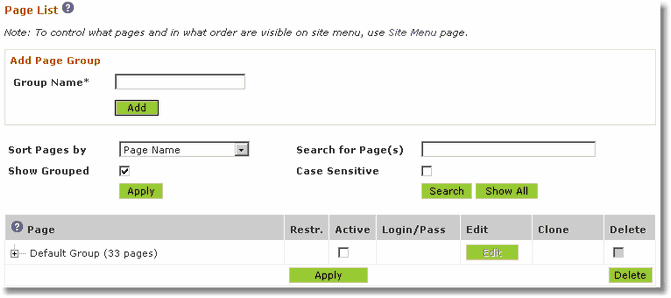
3. Look in the Page column. You may see the Default Group. Click the ![]() icon to expand this list.
icon to expand this list.
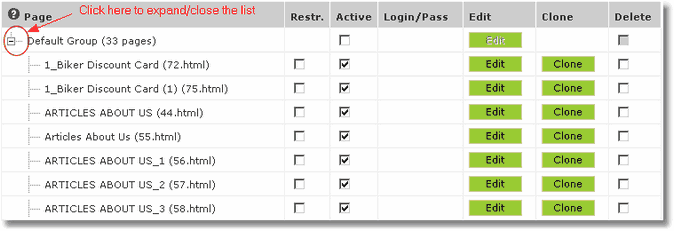
The Page List Screen
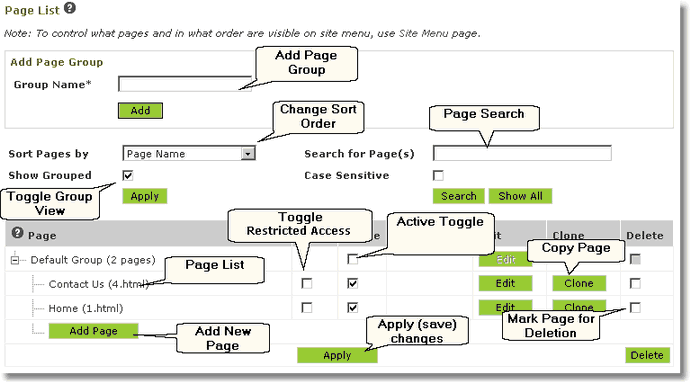
Page List Components:
Group Name - When your site has many pages, you may create groups and sort your pages by group. This way you can view specific pages quickly without hunting through a large list of page names.
Sort Pages by - You can sort your pages by Page Name (i.e. contact) or Page URL (i.e. 5.html) . Sorting is another way to find a page quickly among a large amount of pages
Show Grouped - You can turn of page grouping by disabling (un-check) this option.
Ungrouped Page List
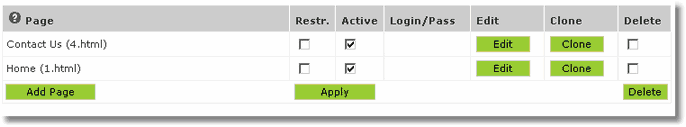
Grouped Page List
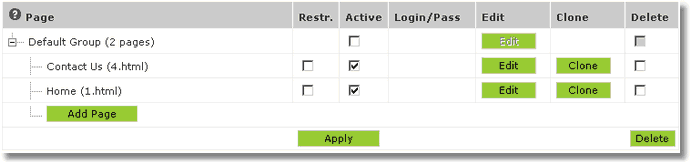
Page Search - Used to search for page names. Another useful feature when managing a large quantity of pages.
Restr. (Restricted Access) - Click here to learn about this option
Active - When a page is marked inactive it will not publish. You may edit the page contents however this page will not become publicly visible when you publish. Make sure you remove any links and/or site menu references to a page you have marked Inactive or your visitors will see a 404 page not found message.
Clone - You may make a copy of a page using Clone. As a result, you will get another independent page pre-filled with content. You now can edit the cloned page further to make it unique. This way, cloning is a means to save time when creating new pages somewhat similar to other pages you already have.
Delete - Mark pages for deletion by checking the checkbox in the Delete column. Confirm by clicking the ![]() button. Deleted pages can not be recovered.
button. Deleted pages can not be recovered.
Apply - Click ![]() to save changes or apply selections you made.
to save changes or apply selections you made.