We constantly consult with experts in website optimization for better search engine results. We have almost a decade of experience in this field of service. Website Forge has countless first page results in the search engines for our client's top keywords in their industry.
Here are some helpful tips to help you optimize your site for search engine placement
First, you want to determine your keywords. Any word or phrase that people use to search for your products or services, can be considered a keyword or keyword phrase.
Next, you want to optimize your site for these important keywords and phrases.
Here are some basics for optimizing your website for the keywords once you choose them:
META Tags
Include your keywords in your site meta keywords field and meta description field in the Website Forge.
To locate your meta data fields:
1. Go to the Site Template and Settings page using the left navigation menu

2. Once you've clicked to this page, scroll to the bottom of the page and you will two fields labeled for Meta Keywords and Meta Description.
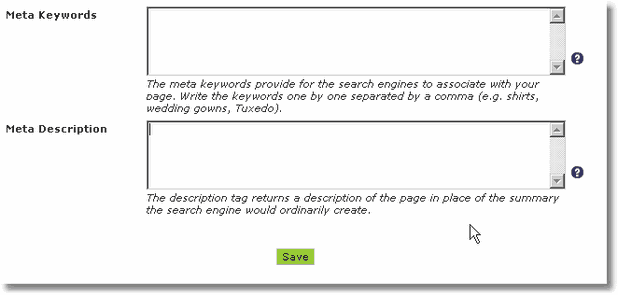
3. In the Meta Keywords field, enter your keywords one after another, separated by commas.
Here's an example of how to enter your meta keywords for a website design website: website design, website designer, web site designer, web design, web designer, web site design

4. In the Meta Description field, enter a short description for your website. Including all your keywords in your meta description isn't necessary, but adding your most important keywords is recommended.
Here's an example of how to enter a meta description for a website design website: Website design company providing wide range of web development services including web site graphic design and full scale E-commerce functionality. We also provide website optimization and search engine promotion services geared toward helping your website gain better search engine results for your most important search terms.
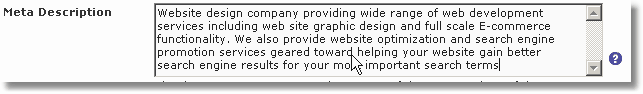
5. Once you've entered the information into your meta data fields, you will need to click the ![]() button at the bottom of the page.
button at the bottom of the page.
Now that your Meta Keywords and Meta Description fields (meta tags) are completed, you can move to your page titles.
Page Titles
Every page you create for your website has a field setting called "Page Title" (not to be confused with "page name"). The Page Title field should include the keyword or keyword phrase that is important to that particular page. For instance, if you created a page about website design, the page title should include the words "Website Design". The actual title may be written in sentence form if you wish.
1. Go to the Page Settings of any page to edit the Page Title
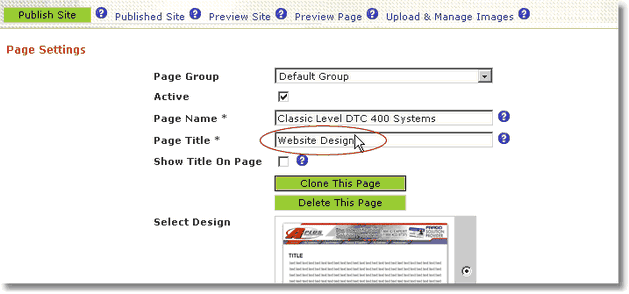
2. Be sure to hit the ![]() button to save all your changes after inputting your new information. Now you're ready for page content.
button to save all your changes after inputting your new information. Now you're ready for page content.
Page Content
The page content needs to support the page title and meta information, meaning the page content must include the keywords or phrases used in the title for that page. Make sure to include your keywords within the content using TEXT. Images of text will not work.
A couple things to avoid:
1) Do not gratuitously repeat your keywords. Excessively repeating your keywords on your pages to the point where it's unnatural to read may result in lowering of your site within the results. This practice is called "keyword spamming".
2) Do not hide your keywords by making the font color the same as the background color. This is a form of cloaking that will surely result in blacklisting your site from the search engines.
Summary
In summary, make sure your meta tags, page titles, and page content support each other. Following this approach will help search engine systems get a better understanding of what's important on your website.